Menu
Email Newsletter 1
Hi there!
You don’t need me to remind you about the current global situation – we are all living through it – so instead I’d like my first ever newsletter to be really positive. I’m going to share a bit about me and I’d love you to respond with a bit about you.

I started out as a Primary Teacher in a tiny school in Warwickshire and then worked for Special Needs Support Services and various national education organisations. I was involved in teaching through the internet, establishing the first ever blended learning system for children away from school with medical needs in 2000. I discovered podcasting in 2010 and I haven’t looked back since.
I’ve now recorded, edited and published close to 1000 episodes for my own shows and for clients and I still love it, as I approach my 10th anniversary. Podcasting is the ultimate way to connect powerfully with an audience and I have made many wonderful friends from all over the world in the past decade – none of whom I would have met if it wasn’t for podcasting.
When I’m not creating compelling audio, you can find me at home (obviously at the moment!) with my wife who is a Midwife Ward Manager for the NHS, my son William, who is a professional photographer and my daughter Charlotte who is working virtually on her Year 9 options.
As you can imagine, having a front-line health worker in the family is both a wonderful privilege and a bit of a concern but everything is going really well at the moment.
I mustn’t forget the other two members of the family – Samson the English Springer Spaniel and Flossie the Lurcher. Here they are in photos by my son:

Samson messing about in the sea in Scotland.

Flossie taking it easy.
If you have any pets you’d like to share, I’d love to see them!
However, back to podcasting. As a newsletter subscriber, you will always be my top priority so as a thank-you for signing up, here’s a 50% off code for a Podcasting Power Hour with me:
POWERHOUR50
You can sign up for a Power Hour here and ask me anything you like about podcasting. Here are some example topics:
- Everything you need to start your own podcast in an hour!
- How to choose the right podcasting equipment
- How to set up for success and avoid the common podcasting pitfalls
- How to improve your audio quality
- How to speed up your podcast production
- How to create a community around your show
- How to monetise your podcast – and how not to!
If you’re not ready to join me for a power hour, don’t worry – just reply to this email and tell me what the barriers are which are stopping you starting or developing your show.
Many thanks for reading and I look forward to finding out more about you!
Kevin
Email Newsletter 2
Hi there!
This time, I’d like to share a little bit about my Podcasting 4 Cs:
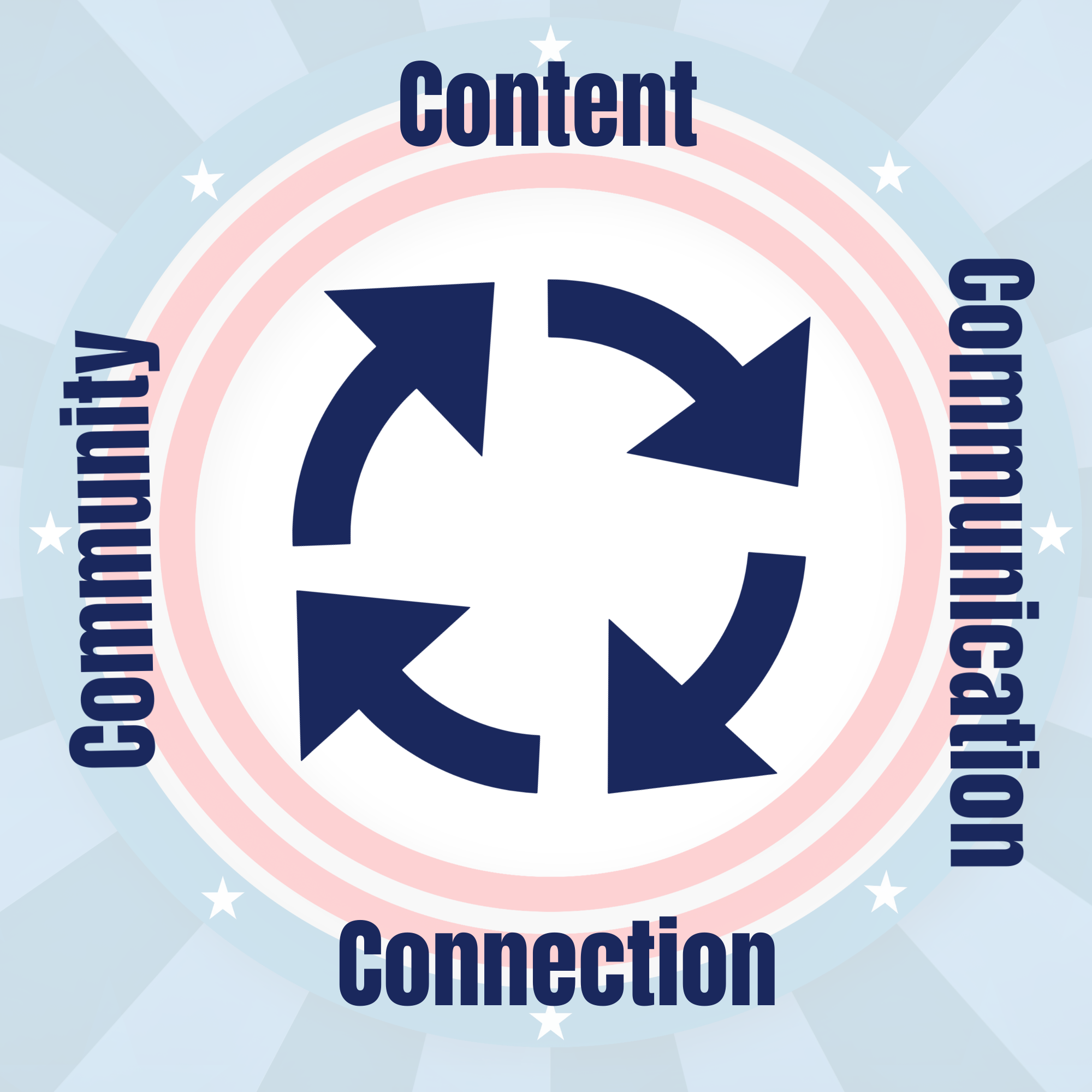
Over the past 10 years of podcast production, I’ve found that keeping these 4 concepts in mind is the best way to create a dynamic show which meets the needs of your audience.
In this newsletter I’m going to talk about the first of the 4 Cs – Content.
Obviously, you can’t have a podcast without content but it’s got to be content which means something to your prospective listeners, which strikes a chord, which moves them in some way.
The only reason anyone subscribes to a podcast is because it solves a problem for them. This doesn’t have to be a business or personal problem – it can just as easily be the problem of being bored and craving something interesting, funny or otherwise engaging to listen to.
If you and your listeners are all fanatical about a sports club, science fiction books or knitting, the problem you’ll be solving for them could be providing the latest news, discussing minute details or simply enthusing about your favourite topic.
Don’t worry if you think your subject is already being covered by one or more other shows. Imagine if Channel 4 in the UK had abandoned plans for a news show because the BBC and ITV were already doing news. What did they do instead? They worked out how they could put their own, unique spin on the news. They scheduled their shows at a different time to the other channels and they ended up attracting a different audience – or maybe even the same audience looking for a different slant on the day’s events.
Often, it’s just your own personality which can make the difference. You won’t present ideas or commentary in the same way as anyone else so don’t be afraid to cover popular topics. Find your own angle and you’ll automatically appeal to a niche of listeners. It’s far more powerful to talk to a small niche who love your message than a huge, general audience who won’t give a second thought to unsubscribing.
So, when you are planning content for your podcast, whether you are at the start of your podcasting journey or many episodes in, ask yourself questions like:
“What do my audience want to hear about?”
“What common problems do my audience have and how can I help to solve them?”
“What can my show offer that no others can?”
After all, your podcast isn’t really about you, it’s all about your audience. Without anyone listening, you might as well keep your audio files on your own computer.
_____________________________
As a newsletter subscriber, you will always be my top priority so as a thank-you for signing up, here’s a 50% off code for a Podcasting Power Hour with me:
POWERHOUR50
You can
and ask me anything you like about podcasting. Here are some example topics:
- Everything you need to start your own podcast in an hour!
- How to choose the right podcasting equipment
- How to set up for success and avoid the common podcasting pitfalls
- How to improve your audio quality
- How to speed up your podcast production
- How to create a community around your show
- How to monetise your podcast – and how not to!
If you’re not ready to join me for a power hour, don’t worry – just reply to this email and tell me what the barriers are which are stopping you starting or developing your show.
Many thanks for reading and I look forward to finding out more about you and your niche!
I’d love to hear from you so just hit reply to this email and it’ll get straight to me.
Email Newsletter 3
Hi there!
This time, we are moving on to the second of the Podcasting 4 Cs – Communication.
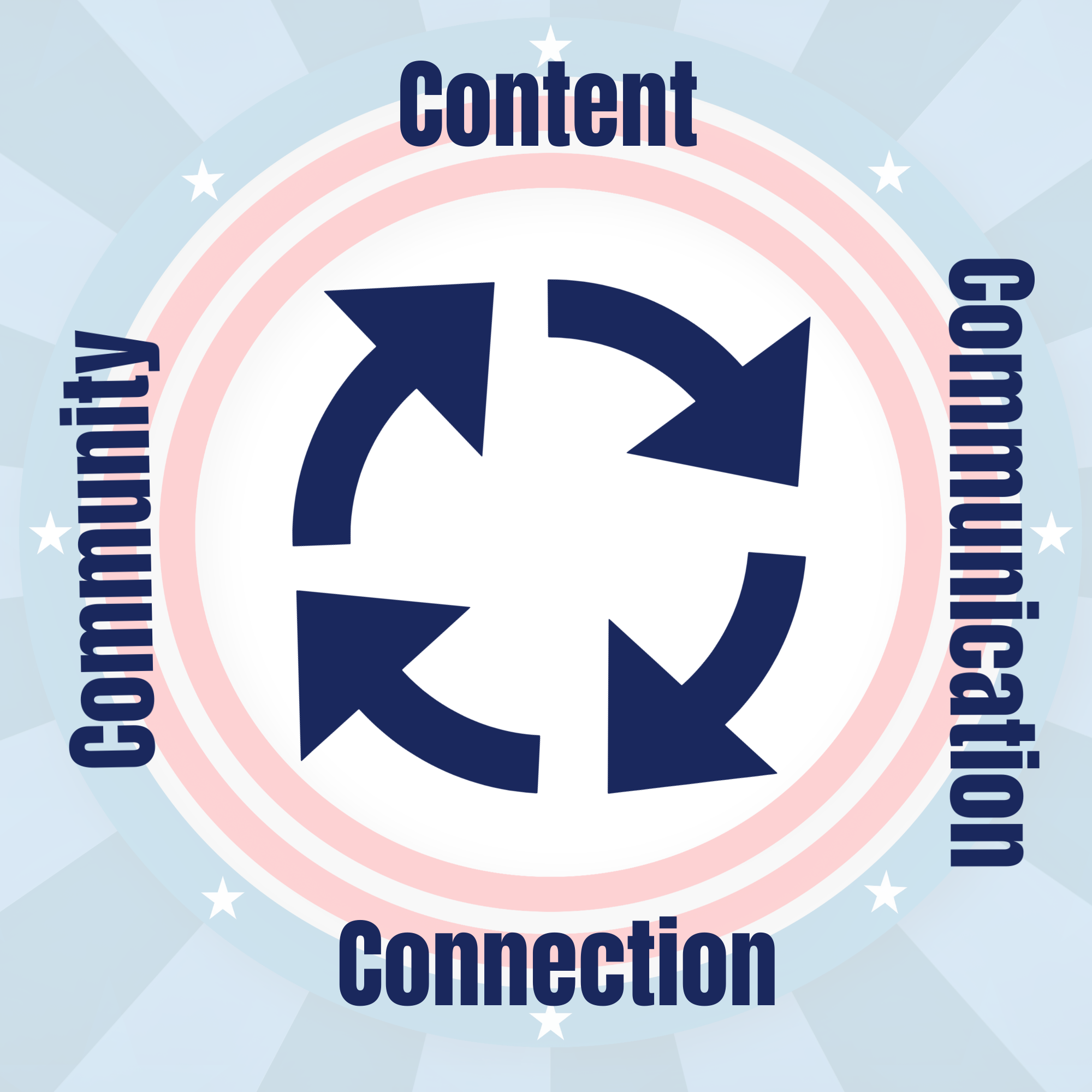
This may seem a bit counter-intuitive. After all, a podcast is by definition a form of communication. However, it’s essential to consider how you are communicating with your listeners. If you get it right, this will naturally lead on to the next C – Connection. (You may like to read or re-read my blog post ‘Why Terry Wogan holds the key to your business’ or organisation’s success‘ which talks about communication leading to connection.)
People have written courses and whole books about effective communication and how to achieve it but here are just a few pointers for podcasters:
- Avoid using phrases like ‘all you guys out there’ – podcasting is an intimate medium and most of your audience will be listening alone. Your communication will be much more effective if you use pronouns such as ‘you’. Speak as if you are talking directly to a friend, not to a general mass of people at an event.
- Try using an avatar – some podcasters actually print out a photo of their ‘ideal listener’ and set it up in front of their microphone to make sure they remember they are talking to a single person, and in an appropriate way.
- Mention listeners by name – everyone loves hearing their name in a podcast episode. However many times you mention someone, it’s probably not enough. Try to include thanks for some feedback, mention a tweet or update they posted or an email they sent. You’ll be amazed how excited listeners will get when they hear their name – and they’re much more likely to tell their friends about your podcast as a result!
- Try to avoid exclusive chatter – for some listeners, this will be the first time they have heard your show. Put yourself in their shoes – would ‘in-jokes’ enhance communication or hinder it? If your new listener doesn’t understand what you are saying or why you are saying it, they are much more likely to press stop and unsubscribe. Familiarity with the ways in which you talk about things in your podcast is a great way of encouraging listeners to become fans because they will feel part of the group but just be mindful that you risk putting new listeners off.
These are just a few of my thoughts on communication. Let me know if you have come across other barriers to or enhancers of effective communication in your podcast by pressing reply to this email.
_____________________________
As a newsletter subscriber, you will always be my top priority so as a thank-you for signing up, here’s a 50% off code for a Podcasting Power Hour with me:
POWERHOUR50
You can
and ask me anything you like about podcasting. Here are some example topics:
- Everything you need to start your own podcast in an hour!
- How to choose the right podcasting equipment
- How to set up for success and avoid the common podcasting pitfalls
- How to improve your audio quality
- How to speed up your podcast production
- How to create a community around your show
- How to monetise your podcast – and how not to!
If you’re not ready to join me for a power hour, don’t worry – just reply to this email and tell me what the barriers are which are stopping you starting or developing your show.
Many thanks for reading and I look forward to finding out more about you and your niche!
I’d love to hear from you so just hit reply to this email and it’ll get straight to me.
Kevin
P.S. If you’ve missed any of these newsletters, I’ve started archiving them all here – exclusively for subscribers.
Email Newsletter 4
Hi there!
It’s part 3 of the Podcasting 4 Cs this time – Connection.
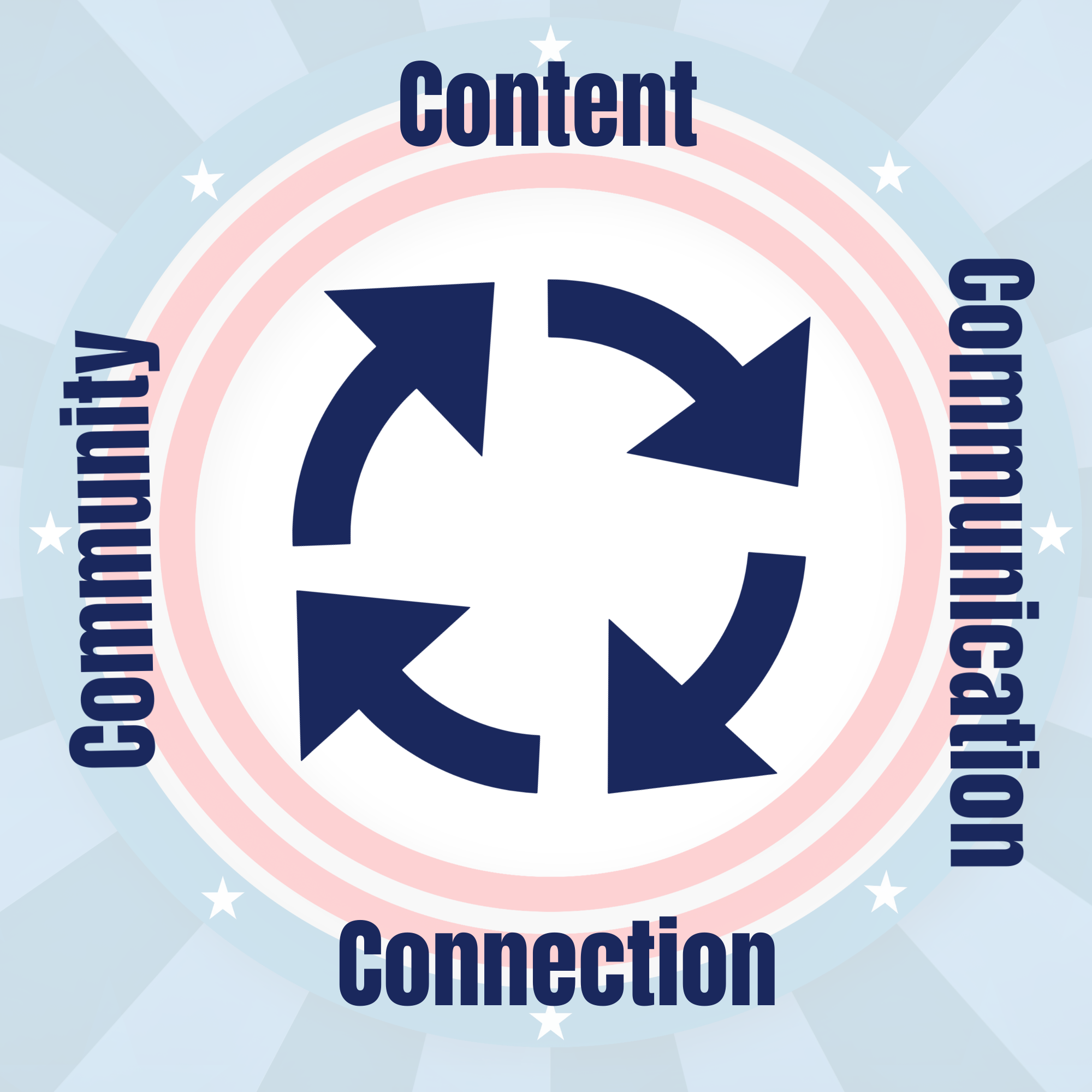
If you have come up with great content for your audience and are communicating effectively with them, then connection is practically guaranteed.
Audio is a highly personal and even intimate medium which builds strong bonds between you and your listeners. You can strengthen this connection by following these tips:
- Release your episodes on a consistent basis – another C word! Humans love routine. There’s a reason why radio and TV originally had set schedules – to create routines for their audience so the programme became part of a dependable schedule. People used to look forward to their favourite programme airing on a Thursday night at 9pm and they built it into their life. There’s a lot of truth in the expression ‘appointment to view television’ or ‘appointment to listen’, in podcasters’ terms. Even though TV schedules have been disrupted by the appearance of on-demand services, people still tune in to see the news and other topical content at set times. You will find that your listeners build your releases into their schedule and contact you if an episode is late!
- Come up with a set pattern for the content in your episodes. This can be varied, of course, and will undoubtedly change over time but your audience will be happier to turn up consistently if they know what to expect. If your episodes are completely random, your audience’s desire for familiarity may be unfulfilled, leading to less connection.
- Mention listeners by name. I mentioned this last time in the communication tips. It’s just as important in strengthening connection as well. Think about how you can deepen connections by remembering and mentioning your listeners’ birthdays or other important aspects of their life – without being creepy and being mindful of privacy, of course! Mention their tweets and thank them for listening or contributing.
- Create special activities and events for your audience. Invite listeners to participate in competitions (being mindful of the competition laws in your country), giveaways or special online or offline events. Set up a private Facebook group, host live events, create exclusive merchandise – the list is endless. The important thing is to make your audience feel special for listening.
Put a little thought into how to strengthen connection and you’ll be amazed at your listeners’ reaction – and they will tell their friends as well!
_____________________________
As a newsletter subscriber, you will always be my top priority so as a thank-you for signing up, here’s a 50% off code for
a Podcasting Power Hour with me:
POWERHOUR50
You can
and ask me anything you like about podcasting. Here are some example topics:
- Everything you need to start your own podcast in an hour!
- How to choose the right podcasting equipment
- How to set up for success and avoid the common podcasting pitfalls
- How to improve your audio quality
- How to speed up your podcast production
- How to create a community around your show
- How to monetise your podcast – and how not to!
If you’re not ready to join me for a power hour, don’t worry – just reply to this email and tell me what the barriers are which are stopping you starting or developing your show.
Many thanks for reading and I look forward to finding out more about you and your niche!
I’d love to hear from you so just hit reply to this email and it’ll get straight to me.
Kevin
P.S. If you’ve missed any of these newsletters, I’ve started archiving them all here – exclusively for subscribers.
Email Newsletter 5
Hi there!
Part 4 of the Podcasting 4 Cs is Community.
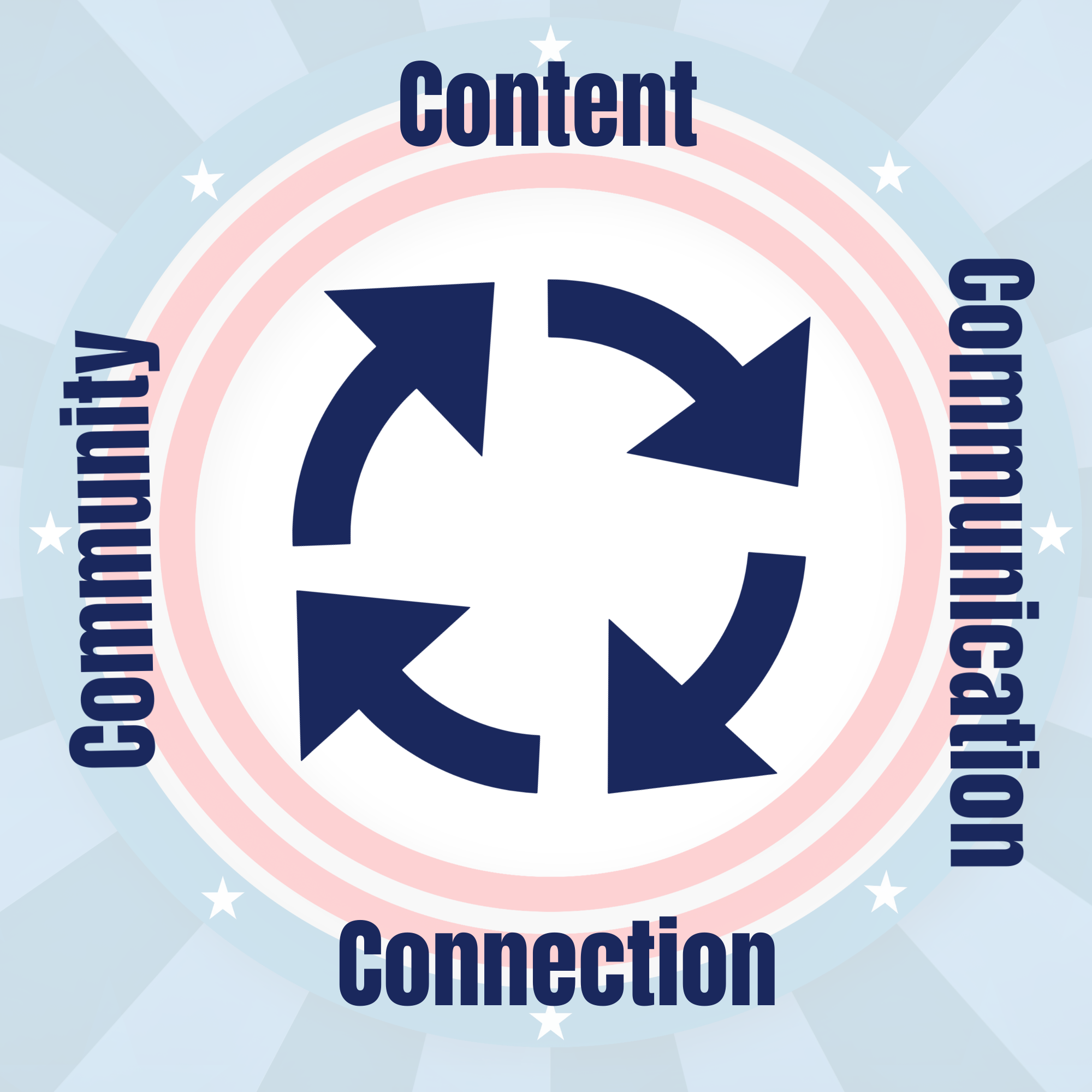
If you manage to create a community around your podcast, then your listeners will turn into fans and your show is likely to become self-sustaining.
You could argue that certain types of podcast don’t need or benefit from having a community but I’d say that if you nurture your listeners, there are huge benefits.
Here’s what happened to me (cutting a very long story short).
I started the Yes Music Podcast as a hobby to learn how to podcast and to share my love of the music of the world’s greatest progressive rock band. I released weekly episodes and I did a lot of the things I’ve described in previous emails, especially mentioning listeners by name every week and creating ways for them to get involved with the show.
Five years later, I launched a Patreon (subscription service for creatives) campaign and was amazed at the results. The listeners who saw themselves as part of the YMP community were keen to pay me a monthly subscription fee in return for a few ‘extras’ such as access to exclusive activities on the Patreon site.
I have always made it clear that the main purpose of the Patreon contributions is to help keep the podcast going – not to make a profit. Listener numbers have always been modest on this show but a surprising number of listeners have stayed signed-up to the Patreon group every since.
The Yes Music Podcast is now approaching 450 episodes and its ninth birthday. It certainly would not be still going if it wasn’t for the community which has developed around it. There are plenty more stories I could share about the past nine years of the show – so look out for those in future newsletters.
So, do please let me know if you think the 4 Cs will hep you to establish and/or grow your own podcast and I’ll be back soon with some different but hopefully useful podcasting goodness.
_____________________________
As a newsletter subscriber, you will always be my top priority so as a thank-you for signing up, here’s a 50% off code for a Podcasting Power Hour with me:
POWERHOUR50
You can
and ask me anything you like about podcasting. Here are some example topics:
- Everything you need to start your own podcast in an hour!
- How to choose the right podcasting equipment
- How to set up for success and avoid the common podcasting pitfalls
- How to improve your audio quality
- How to speed up your podcast production
- How to create a community around your show
- How to monetise your podcast – and how not to!
If you’re not ready to join me for a power hour, don’t worry – just reply to this email and tell me what the barriers are which are stopping you starting or developing your show.
Many thanks for reading and I look forward to finding out more about you and your niche!
I’d love to hear from you so just hit reply to this email and it’ll get straight to me.
Kevin
P.S. If you’ve missed any of these newsletters, I’ve started archiving them all here – exclusively for subscribers.
Email Newsletter 6
Hi there!
How does a podcast fit together? What elements are essential and what do you need in your setup? Why should you care?
Way back, many years ago, I was an e-learning specialist for a national educational leadership development organisation. This was quite early on in the development of online learning platforms and the vast majority of school leaders who took our courses had little or no experience of learning online. It quickly became obvious that we needed to do something to help the learners navigate the online spaces we had developed for them to access their learning experiences and to develop connections with other course participants.
So I decided we needed to make the layout of the spaces visual – to provide a map. It’s an important part of understanding concepts as well. If you develop a ‘mental map‘ of how something fits together, you don’t struggle to remember it as much.
So this is what I’ve tried to do in my map of The Anatomy of a Podcast:

In this series of newsletters, I hope to help you develop your own mental map of a podcast so you can understand what’s going on and solve any problems which crop up.
So let’s take the map apart and start with the basics.

Web Site
You probably already have a website but if you don’t, your media host (see below) often offers a basic set of web pages you can use instead. Listeners will need to know where to go to get further information on your episodes and the best place to send them is your own site, rather than a Facebook page or other social media platform. This is because you are in total control of your own site. You never know when a social media site might change its terms and conditions which could affect what you are allowed to do to promote or support your podcast.
Media Host
‘Hold on’, I hear you cry. ‘Why do I need a separate media host for my podcast? Can’t I just use the web space I already pay for where my website is?’ Well, that’s not a good idea.
Your website is probably on what’s called shared hosting, which means your files are located on the same web server as many others. While that’s fine for a modest amount of traffic, if you try and run a podcast from the same place, you could run into problems.
When you release a new episode, the majority of your listeners will probably download it at the same time. That’s a lot of users requesting a big MP3 file from your web space at once. It’s bound to put a lot of stress on the server and if you are using a lot more than your fair share of server resources, the other websites which share with you could experience slow performance or even failures.
Also, it’s not just downloads of MP3 files which are problematic. Typically, individual devices which are subscribed to your podcast via Apple Podcasts, Google Podcasts, Spotify or any other app will keep checking your podcast to see if there’s a new episode available. So that means more traffic to your site.
Sooner or later, your web host could get fed up with you hogging the server resources and will ask you to upgrade to a much more expensive package – or just suspend your account.
So what’s the solution?
Get yourself a dedicated, specialist podcast media host.
There are lots of great companies out there but you won’t go far wrong if you set up an account on either:
Libsyn.com or
It won’t cost you a lot to get started and you’ll know that your listeners will always be able to get your episodes. Proper media hosting companies only do one thing – and they do it brilliantly.
So when you’ve got your website and your media host sorted out, you can move on to the next part of the anatomy of a podcast. That’s what we will discuss in the next newsletter.
_____________________________
As a newsletter subscriber, you will always be my top priority. So as a thank-you for signing up, here’s a 50% off code for a Podcasting Power Hour with me:
POWERHOUR50
You can…
and ask me anything you like about podcasting. Here are some example topics:
- Everything you need to start your own podcast in an hour!
- How to choose the right podcasting equipment
- How to set up for success and avoid the common podcasting pitfalls
- How to improve your audio quality
- How to speed up your podcast production
- How to create a community around your show
- How to monetise your podcast – and how not to!
If you’re not ready to join me for a power hour, don’t worry – just reply to this email and tell me what the barriers are which are stopping you starting or developing your show.
Many thanks for reading and I look forward to finding out more about you and your niche!
I’d love to hear from you so just hit reply to this email and it’ll get straight to me.
Kevin
P.S. If you’ve missed any of these newsletters, I’ve started archiving them all here – exclusively for subscribers.
Email Newsletter 7
Hi there! Here we have part 2 of our look at how a podcast fits together.
Last time we talked about why you need a separate Media Host but now we need to dig into what aspects of your podcast are managed by your Media Host.

Media Host
Good Media Hosts can do many things but here are three of the most important:
RSS Feed
I’ve seen and heard several different explanations of what RSS stands for. Some say it’s ‘Rich Site Summary’, others say it’s ‘RDF Site Summary’ and also ‘Really Simple Syndication’. The important thing is that you know your RSS Feed is the ‘address’ of your podcast. It looks something like this:
https://kevinmulryne.libsyn.com/rss
This is the address you will need to submit to podcast directories like Apple Podcasts, Google Podcasts and Spotify.
You can create RSS feeds on your own website with plugins but it’s much better to use the one which is automatically created for you by your media host. This is because the RSS Feed is checked multiple times a day by each device which is subscribed to your podcast. If you have a low number of subscribers, this isn’t too bad but, as your show grows, your RSS Feed will be accessed 100s or 1000s of times a day. Your Media Host is specifically set up to handle this for you – and that’s one reason why you should pay for a reliable host. If your host is ‘free’ to use, there will be little you can do if things go wrong. If you are a paying customer, you will expect – and should receive – speedy and expert help.
Media Stats
It’s easy to get obsessed with download statistics for your episodes. Of course, you’ll want to know how your show is doing but your time is far better spent improving and promoting your podcast than looking at stats. However, make sure your host is giving you the most reliable information possible by checking they are IAB certified. Here’s how Libsyn describe it:
IAB v2.0 Certified Podcast Statistics – Advertising Industry Trusted Reporting
The Interactive Advertising Bureau (IAB) standards include consistent filters and measurement practices that provide clarity in the marketplace with common measurement language. These standards assure advertisers that Libsyn reporting meets aggressive industry guidelines. IAB v2.0 compliant stats mean potential investors, show sponsors, and advertisers will see your show as a more valuable and trusted investment.
If your chosen host is not IAB v2.0 compliant, you may want to ask them why not.
Developing a full understanding of download statistics is a topic for a different newsletter but keep this rule of thumb in mind:
It is possible to estimate the size of your audience by looking at the total downloads of an episode after approximately 40 days. Take the average of the past few episodes and that will be approximately the number of people who listen regularly to your show.
.mp3 Files
It’s no surprise that your media host is where you upload your .mp3 files to. I have a strong preference for media hosts who charge you for the amount of data you want to upload in a month rather than the amount of downloads you can have. If there is no limit on how many times your episodes can be downloaded, you know it will always be available, no matter how well known you become. It’s possible to have large ‘spikes’ in listens if your episode suddenly becomes news-worthy, for example.
So these are the most important aspects of what a good media host can do for you. Next time, we will be taking a look at the next part of the anatomy of a podcast – what you can and should have on your own website.
_____________________________
As a newsletter subscriber, you will always be my top priority. So as a thank-you for signing up, here’s a 50% off code for a Podcasting Power Hour with me:
POWERHOUR50
You can…
and ask me anything you like about podcasting. Here are some example topics:
- Everything you need to start your own podcast in an hour!
- How to choose the right podcasting equipment
- How to set up for success and avoid the common podcasting pitfalls
- How to improve your audio quality
- How to speed up your podcast production
- How to create a community around your show
- How to monetise your podcast – and how not to!
If you’re not ready to join me for a power hour, don’t worry – just reply to this email and tell me what the barriers are which are stopping you starting or developing your show.
Many thanks for reading and I look forward to finding out more about you and your niche!
I’d love to hear from you so just hit reply to this email and it’ll get straight to me.
Kevin
P.S. If you’ve missed any of these newsletters, I’ve started archiving them all here – exclusively for subscribers.
Email Newsletter 8
Hi there! It’s time for part 3 of our examination of how your podcast fits together.
This time, we are turning our attention to your own website and its three (or maybe only two) podcasting aspects.

Your Website
You may have all sorts of content on your own website but here are three (two?) items which will help your podcast to thrive.
Show Notes
Podcasts are brilliant partly because it’s possible to listen while doing other things (as long as it’s safe!) However, most listeners will have their mobile device in their pockets or be doing something which makes reading the screen of their phone impossible – like driving.
So, how are your listeners supposed to follow the links you mention or take notes on your fabulous utterances? Well, one way is to refer to your show notes when they are able to look at a screen. You can (and should) add your show notes to your mp3 files as part of the process of uploading it to your media host (more on this in a future newsletter). These show notes will appear in the podcast app your listeners use but you should also have show notes on your own website.
This is because you want to persuade listeners to come to places where you are in complete control. You want them to look around the rest of your site, take up opportunities you offer and deepen their relationship with you. If your main podcast ‘home’ is on a social media platform, you have no control whatsoever over changes the social media company makes. It could suddenly ban all podcast content – it’s unlikely but it could happen.
Just like your podcast itself, there are no rules whatsoever as to what you should include in your show notes. Here are some rules of thumb you might like to consider though:
- Have a separate blog post (or page) for every episode of your podcast to hold your show notes
- Include a Podcast Player (see below) at the top of every show notes post/page
- List all the links/videos/resources you have mentioned in the episode in your show notes
- Consider adding a single call to action in every show notes post/page
- Add a short synopsis of the content of the episode or develop it into a full blog post
- Create unique artwork for every episode – which can also be used as ‘episode level artwork’ (see below)
You might also want to consider adding a transcript of the episode. This is obviously very useful for hearing impaired visitors and anyone who wants to look through or refer to your content in text form. Search engines find it easier to catalogue your content in written form as well. There are also moves I heard about this week to make transcripts compulsory for all podcasts on accessibility grounds. We will have to see how this goes.
However, it’s tricky and expensive to create transcripts for every one of your episodes. It’s a topic for another newsletter and I’ve had good results from https://www.temi.com/ but, at the moment, I don’t provide transcripts for my own podcasts.
Podcast Player
Your Media Host should provide you with a Podcast Player which you can embed on your website and on each show notes post/page. You can also purchase stand-alone podcast players if you like. Paid-for players are more likely to be configurable in look and feel and also have additional functionality. Colin, over at The Podcast Host, has done a really good article comparing players.

The Libsyn Podcast Player
All players should give the user the ability to play your show with one click and subscribe to your podcast, amongst other functionality.
Personally, I’d want to see a podcast player on the main page of your site which can play any of the episodes in your feed and a player on each show notes post/page which plays just the episode the show notes are for.
Whether you stick with the payer included with your podcast hosting or invest in a more advanced player, it’s definitely a must-have item.
Album Art

My Album Art for the Yes Music Podcast
I’ve included this topic in the Your Website section but I think it’s actually now out-dated. It does give us the opportunity to talk about Album Art though. I used to upload my artwork to my website when I used a plugin to create my RSS feed. Now I use my Media Host’s RSS feed, I upload my Album Art to their site instead.
Album Art is the picture or logo which potential listeners see when they find your show in their podcast app. Every show needs Album Art and there are some very specific technical requirements from Apple (if your artwork complies with these then it will be fine everywhere else):
- .jpg or .png format
- between 1400px and 3000px square
- less than 500KB in file size
- RGB colour space
If you create your own artwork you probably don’t need to worry about RGB because it’s unlikely your software will be set to anything else.
Here are a few points to consider when designing or getting someone else to design your podcast Album Art:
- Most podcast apps will show your artwork at a very small size so it needs to be recognisable at all sorts of different scales
- Never use components which have someone else’s intellectual property – especially brand logos and photographs – you need to own all aspects yourself (e.g. Apple will delete your podcast if you use their logo or an image of any of their products)
- If you already have a brand visual identity, make sure your Album Art reflects that
So, once you are happy with your show Album Art, there are a couple of other things to consider.
Your main Album Art is known as ‘Show Level’ – it’s the logo for your entire podcast and needs to be at least 1400px x 1400px as mentioned above. This will be a large file size and it’s the one directories and most apps will use. You also need a smaller version of this Album Art which will be embedded into your MP3 file as part of your ID3 tags (which we talked about last time.) It’s better to make this one smaller in dimensions and file size so it doesn’t add too much to the size of your mp3 file.
Finally, you might want to make an individual image for each of your episodes. This is called ‘Episode Level’ artwork. A lot of podcast apps will show this image rather than the ‘Show Level’ artwork when you start playing a particular episode. This makes your show stand out a bit because most shows don’t create Episode Level artwork.
I’ve heard recently that Spotify now shows all your Episode Level artwork in its app on a single page, which looks great.
Overall, Show Level artwork is required (at the specifications above) while Episode Level artwork is entirely optional.
Next time we will take a look at how to get your podcast onto the main podcasting apps and directories.
_____________________________
As a newsletter subscriber, you will always be my top priority. So as a thank-you for signing up, here’s a 50% off code for a Podcasting Power Hour with me:
POWERHOUR50
You can…
and ask me anything you like about podcasting. Here are some example topics:
- Everything you need to start your own podcast in an hour!
- How to choose the right podcasting equipment
- How to set up for success and avoid the common podcasting pitfalls
- How to improve your audio quality
- How to speed up your podcast production
- How to create a community around your show
- How to monetise your podcast – and how not to!
If you’re not ready to join me for a power hour, don’t worry – just reply to this email and tell me what the barriers are which are stopping you starting or developing your show.
Many thanks for reading and I look forward to finding out more about you and your niche!
I’d love to hear from you so just hit reply to this email and it’ll get straight to me.
Kevin
P.S. If you’ve missed any of these newsletters, I’ve started archiving them all here – exclusively for subscribers.
Email Newsletter 9
Hi! It’s time for part 4 as we delve further into how your podcast fits together.
This time, we are going to think a bit more about your RSS feed and how it helps you to get your show out to the world via podcast apps.
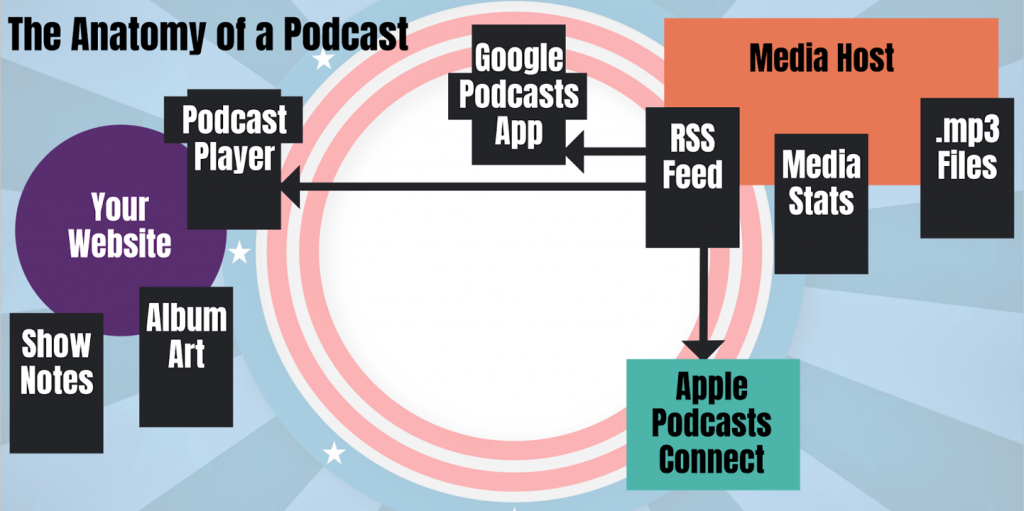
Media Host
RSS Feed
You should have a podcast RSS feed set up for you automatically by your Media Host (if your Media Host doesn’t offer this, you should move!) Alternatively, you can set an RSS Feed up on your website by using a podcast plugin but I wouldn’t recommend this because this builds in an additional point of failure – if your website goes down, so does your podcast. If you use your Media Host’s RSS Feed and your website goes down, your podcast will still be accessible.
When you have at least one episode or a trailer episode in your RSS Feed, you can start using the address of the feed to submit your podcast to directories. It should be very easy to find your RSS Feed in your Media Host account and it should look something like this:
https://kevinmulryne.libsyn.com/rss
If your Media Host does not provide secure RSS feeds, you’ll need to find one which does because Podcast Directories are beginning to refuse feeds which don’t have https://
There are hundreds of podcast directories and you can submit your podcast to as many as you like but I’m going to cover just the most popular 3 this time.
I won’t cover the technical details of how to make sure your RSS feed works in this newsletter but I’ll come back to that another time.
Apple Podcasts
Some experts believe that you can’t call your show a podcast unless it’s listed in Apple Podcasts. It’s by far the biggest directory and many other podcast apps use the Apple directory as well, so it’s essential to add your RSS Feed.
Different directories have different ways of adding podcasts. Apple Podcasts requires you to sign in with your Apple ID (unless your Media Host is Anchor who seem to be able to bypass the proper process – which leads to a lot of problems for all of us) and add your RSS Feed directly.
You need to go to https://podcastsdirect.apple.com (This actually takes you to itunesconnect.apple.com but don’t worry about that.)
Once you’ve signed in, you can click the plus sign in the top left of the screen and add your RSS Feed. Then there is a validation process and your show should be live in Apple Podcasts (and all the other apps which use its directory) in between 2 and 10 days. It’s impossible to tell exactly when your podcast will be listened to by an actual Apple employee and therefore how long it will take for it to be live in the app. Also, Apple explicitly state that their employees take time off around the US holidays, so your show can take a lot longer than this at these times.
Google Podcasts
To add your show to Google Podcasts, you’ll need to sign into your Google account. Then visit https://podcastsmanager.google.com/ and find the colourful + sign to ‘claim’ your RSS feed. You’ll need to be able to access the email account which is associated with this RSS feed to receive and use an access code – which is another reason why you should make sure your media host doesn’t take control of your RSS feed and add its own email address. If it does, you’ll never receive the emails you need from Apple or Google!
When you’ve verified your RSS feed via email, it will be added to the Google Podcasts. The service is relatively new so it’s not yet clear exactly how long it will take. It shouldn’t be long though.
Spotify
The third essential directory to be part of is Spotify. A topic for another time is why I’m not very happy with Spotify personally, but it’s actually the second biggest platform in terms of listener numbers so you’ll want to be present on their catalogue.
If you use a service like Libsyn as your media host, you can add your podcast to Spotify automatically through your Libsyn dashboard but if this isn’t an option for you, you can add your RSS feed manually to Spotify after you sign up for a Spotify podcaster account here – https://podcasters.spotify.com/submit You’ll need your RSS feed link and a few other pieces of information.
Overall
As long as you are present in these 3 directories, you will have covered the vast majority of apps people use to listen.
Next time, we’ll have a look at how to use your Apple Podcasts Connect account to keep track of your stats.
_____________________________
As a newsletter subscriber, you will always be my top priority. So as a thank-you for signing up, here’s a 50% off code for a Podcasting Power Hour with me:
POWERHOUR50
You can…
and ask me anything you like about podcasting. Here are some example topics:
- Everything you need to start your own podcast in an hour!
- How to choose the right podcasting equipment
- How to set up for success and avoid the common podcasting pitfalls
- How to improve your audio quality
- How to speed up your podcast production
- How to create a community around your show
- How to monetise your podcast – and how not to!
If you’re not ready to join me for a power hour, don’t worry – just reply to this email and tell me what the barriers are which are stopping you starting or developing your show.
Many thanks for reading and I look forward to finding out more about you and your niche!
I’d love to hear from you so just hit reply to this email and it’ll get straight to me.
Kevin
P.S. If you’ve missed any of these newsletters, I’ve started archiving them all here – exclusively for subscribers.